Keyword Planner is a free tool. Google created this tool to help pay-per-click advertisers, wherein all marketers use this tool even if you have paid tools like ahrefs, SEMrush, Mangools,MOZ, or anything else.
There are a lot of advantages of using Google Keyword Planner.
It’s especially important for local SEO and analyzing devices data. For example, when the Masters create content, they usually pay attention for desktop version of their website.
However, mobile traffic will continue to increase and surpass desktop traffic because the number of mobile users is growing all the time.
Today, mobile traffic is over 76%, desktop traffic over 23%, tablet traffic is less than 1%. Some keywords are completely mobile.
In this article, I’ll show you advantages and disadvantages of using Google Keyword planner.
I’ll compare data with other keyword tools. Today I want to share with you about Google Keyword Planner.
First time I met this tool in 2019, when I launched my first project -it was online shop- and I needed to find keywords that related with my business.
And I think that I didn’t have other alternatives like I have today from paid tools and other free tools.
If you’re interested to know more tools, you can visit pages on to website, where I reviewed all online tools.
And a lot of these tools you can use to find your keywords.
You know, I use Google Keyword Planner even today, when I have access to some paid tools because on Google Keyword Planner, you can find some different data that you can’t get from other paid tools.
And you know, many paid tools just take this data from Google Keyword Planner.
If you want to have this tool, you need to have account on Google Ads. If you don’t have this account, you can register in a few minutes, just submit all data in adsgoogle.com.
And after this, you need to switch to expect more, and yes, that’s it, and you can use Google Keyword Planner.
I opened the page on my website, where I review all SEO tools. If you want to find the direct link to Google Keyword Planner, you you need to click the filter “keyword research” on the left side and to choose the filter “free”.
How does google keyword planner work?
And after this you can find in a quick way this tool, here, Google Keyword Planner, and I opened this tool.
After registration you will see this window, what you need to do, to click “tools and settings” and open “Keyword Planner“.
A few seconds and after this you will see two windows, you can use all this windows, we can start from first one.
Here you can type your keywords, for example, SEO, digital marketing, marketing, SMM, you can divide them by coma.
Now you need to change language to your language. I change to English, and you can change location to your country.
For example, India.
After this, to save the additional function to add some website here, you can add website or not, it’s up to you.
But if you add here some successful competitor that ranks on Google, you know, it helps Google ads to understand what type of keywords you need to have.
We can start without setting any websites and after this, we will check with this setting. Click to get results.
And we can see the results from last12 months. You can change location here, for example,
If you want to know only information about your native city, you can use Miami and delete the India and after this, you can see that average monthly searches decreased a lot.
You can change language or search networks, Google or Google and search partners.
You can use search partners as well, it might be YouTube, or any other search networks from Google.
And if you have some seasonality in your business, it’s not good to have data from last month or last 12 months,
For example, if you sell Christmas gifts, it’s better, you know, to set up data from, I don’t know, from October to November.
I can change here to November 2020, or even December because it helps to understand what type, what volume we can have here.
If I change keywords to “christmasgifts”, we can check the result, and we will see some average monthly searches.

And if I use from June to July, you will see the big difference because that time people don’t search for Christmas gifts.
We see that our data decreased a lot. You can customize all of this in your Google ads.
Okay, I used it for last month. And here we can change to our keywords like, SEO, digital marketing, SMM.
If you want to use famous website that ranks high in Google, what you can see that we get a 2206 keyword ideas available for those keywords.
And even this tool proposes some other keyword ideas.
How to find google keyword planner idea?
You can add this keyword and use if these ideas are related with your business. And they have different columns.
In the first column, we see the list of keywords. The second column, we see volume. Competition is related to Google Ads competition, it’s not suitable with SEO competition.
And in this tool you can check SEO competition, SEO difficulty. What I like here that you know the average bid for Google ads and the maximum payment for Google ads.
You can use this data to analyze commercial intent of this keywords. If advertisers barely pay this money, that means that they can earn.
Okay, you can download all this data to Google, just click here, and you will get all this data in CSV or XLS format in your operation system.
What we can use here, you can go back to Keyword Planner and use this type of window here.
You can get exact data for some key words if you have your list of keywords for, example, SMM, SEO, marketing, social media, ads, paid ads, ppc.
And after this, you will get data only from our list of keywords you can see here cost per click, how many clicks, impressions, cost, everything would you need to know from your list of keywords.
Even, we have negative keywords, you can add here, if you have a huge list of keywords, you can add like free.
We can use free. And for example, if I want to delete some keywords from my list, just click and delete them.
We have negative keywords, and we see that we don’t have this data by using negative keywords.

Go back to Google Keyword Planner, and we can use this window one more time.
If you want to check your computer, just type their website here, like hubspot.com.
We can use famous resource that spends a lot of time, you know, to create high-quality and valuable content. And after this, we can have results from all this website.
You know, the volume is not good. We can use data from last 12months, and for example,
If you want to delete their brand keywords, just click at filter here, you can use this option “Keyword text” and click “does not contain”.
I use hubspot just hubspot, and apply.
After this, we will have only keywords that are related with hubspot without brand keywords.
Awesome !
I think that you don’t like this metric from10 – 100. It’s weak metric. And what you need to do here, just highlight keywords that you like more.
You can choose what you want to check and add this keywords to your plan overview, and go to this option “Plan overview”.
And we see here the list of this keywords and all impressions. If you want to know exactly impressions just increase your cost-per-click, we can use the maximum cost-per-click.
And after this, Google will show us exact impression for these keywords, you can click here.
And there, you will know exact impressions for all your keywords. After this, for getting this data, you don’t need to set up pay-per-click advertisement.
What I like more on this tool that you can analyze devices data, for this keywords, we see that computers have more traffic and locations data.
Right now, we use Miami, Florida, We can change that one, to India, save this data.
I need to go back and click it one more time, plan overview, and after this, you will see exact locations for this keywords.
California 15%, Florida 9%, New York 7% US 11%. And it’s suitable data.
If I want to know, for example, other keywords, we can change keywords, for example, to use.
I don’t know, which is more related for mobile. Example, baby crying.
Okay, we can check these keywords, baby crying, add them to our plan overview, and go there.

You know, we need to delete the old plan overview. I want to delete this one.
And after this, you can check for other keywords and you will get other data, you know. Just give me few seconds, I need to delete all of them or remove them.
You can see that I need to remove one more time. Add this keywords one more time to plan overview.
If I go here, we can check that mobile traffics more than computers traffic.
It’s important, you know, to analyze what type of content we need to create?
Because it’s a big problem when the Masters usually pay attention only for the stock version of their websites.
If you compare this tool with Ubersuggest.
I think Neil Patel bought this tool for $120,000, and today he invests even more to develop this tool.
What I like on this tool is that you have this parameter as your difficulty because in Google Keyword Planner, you don’t have this metric.
And we see the same, volume, cost-per-click. You don’t need even to register in this tool to get all this data, keywords, ideas.
For your keywords, you have to compare data with some websites that rank in the top 10.
And you can use this to answer the public. I typed SEO and get data with a lot of questions that are related with my keywords.
It’s useful to create this content propositions and many other data. And all of them are free tool, you don’t need to pay.
But I think the answer the public, last time, tried to monetize this tool to use some progression.
And if you use free version, you don’t have volume data, but on Ubersuggest, you have this data.
I think that you can use all these tools, and to choose metric, all of them are free.
And that’s it for today. Don’t forget to subscribe to ask your question bellow, and subscribe email update, and you will get all information about my next blog post. See you next time thank you.

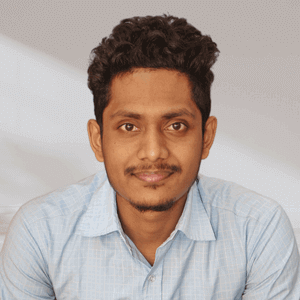




0 Comments