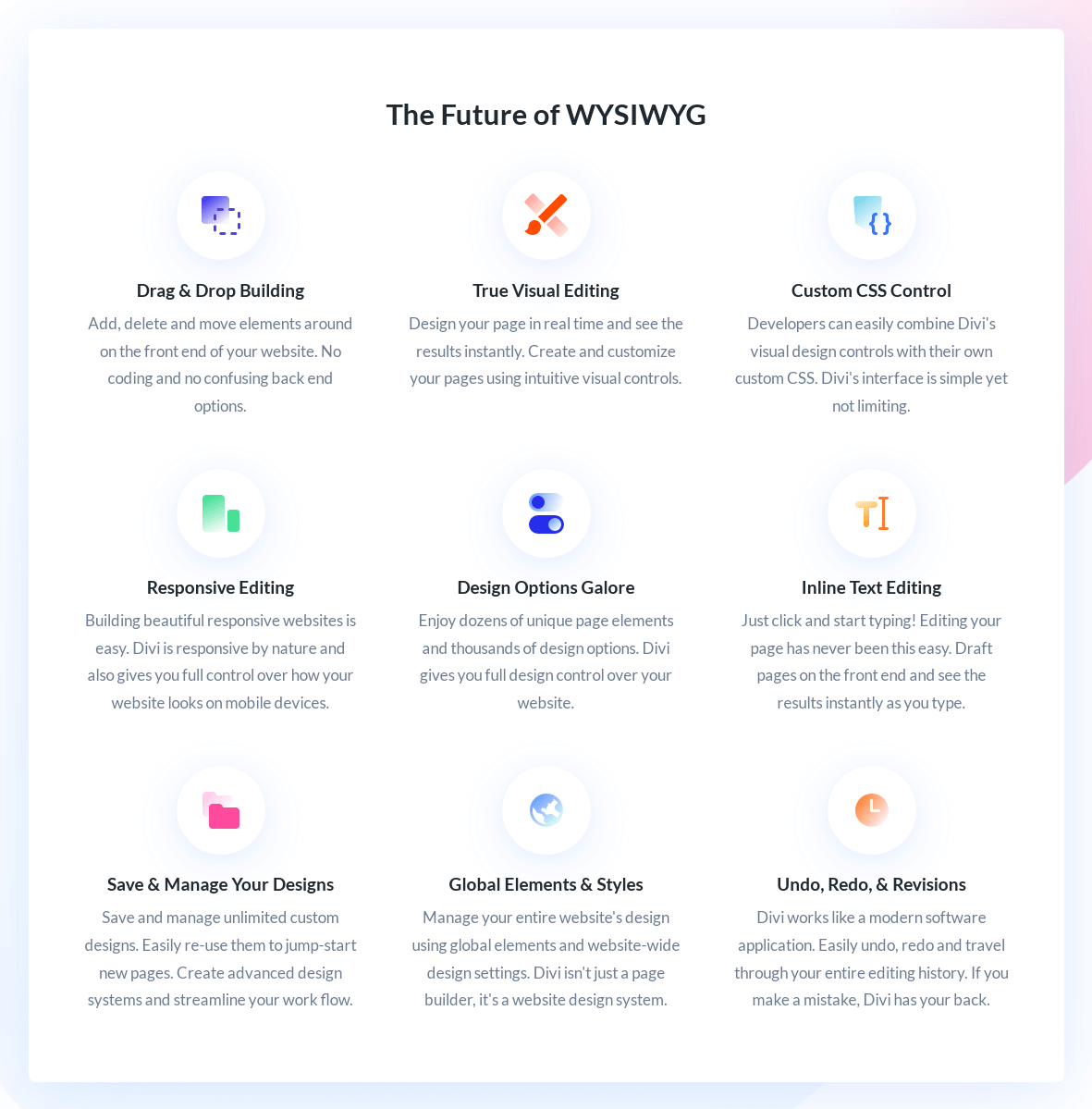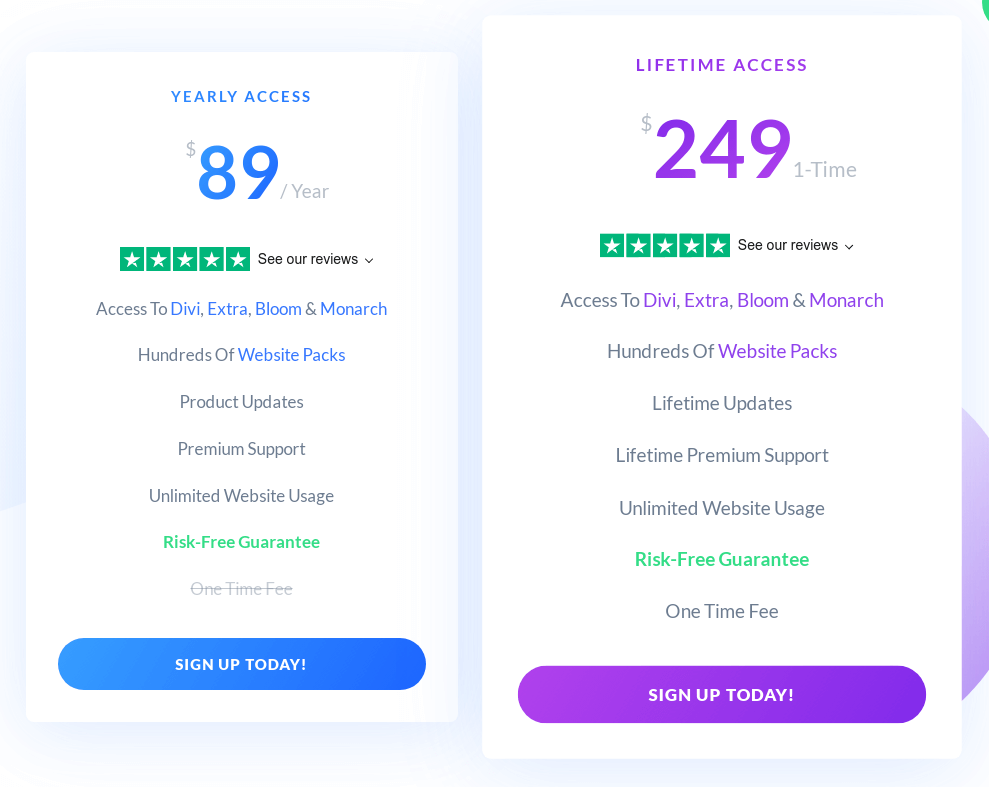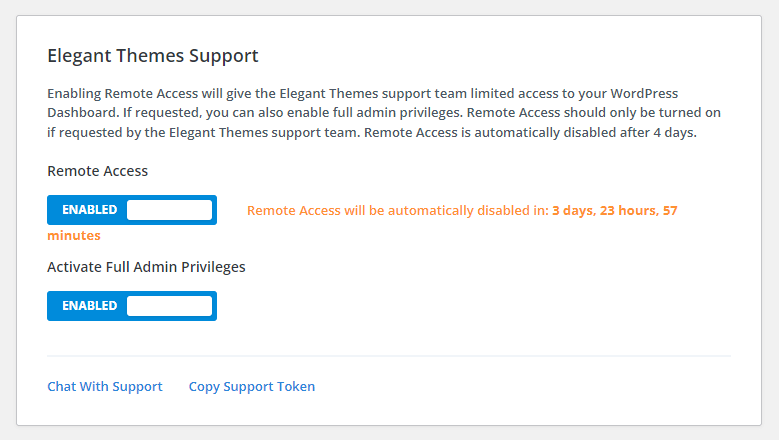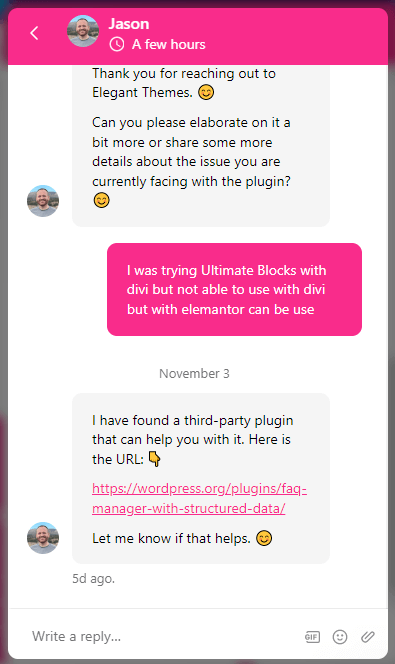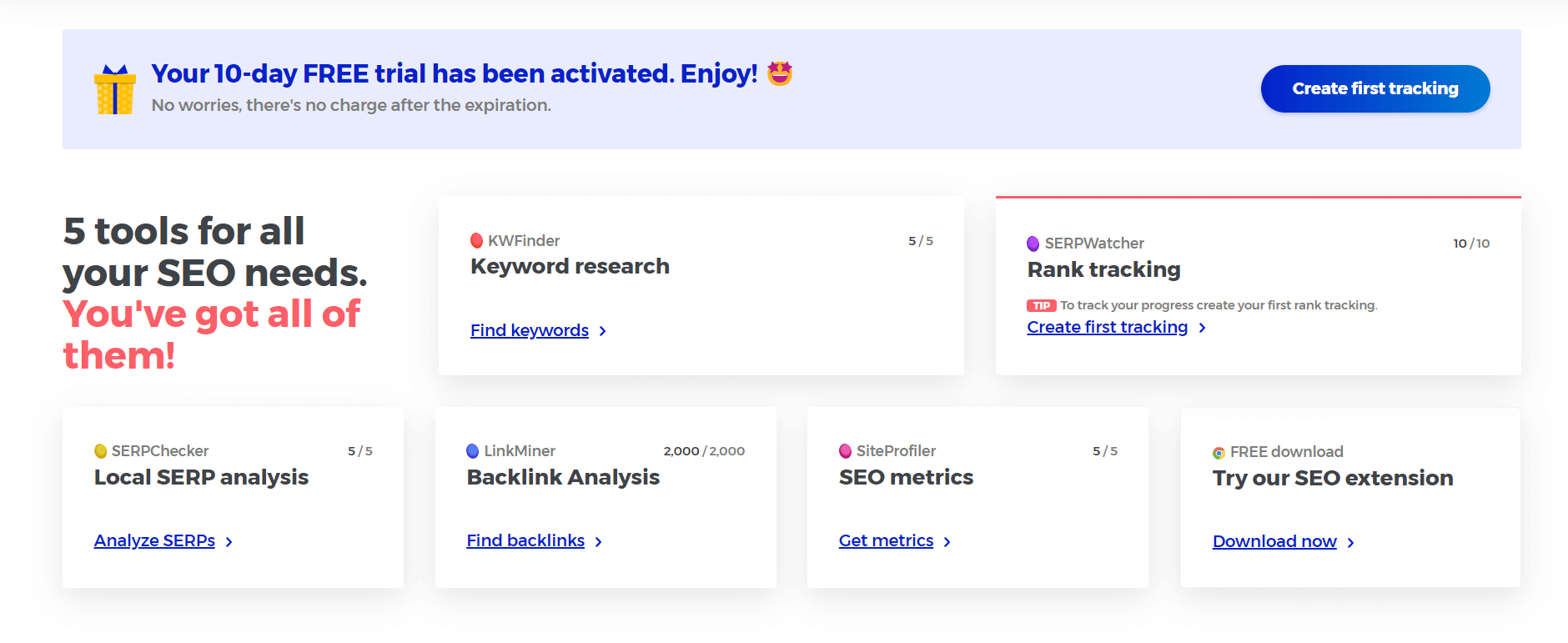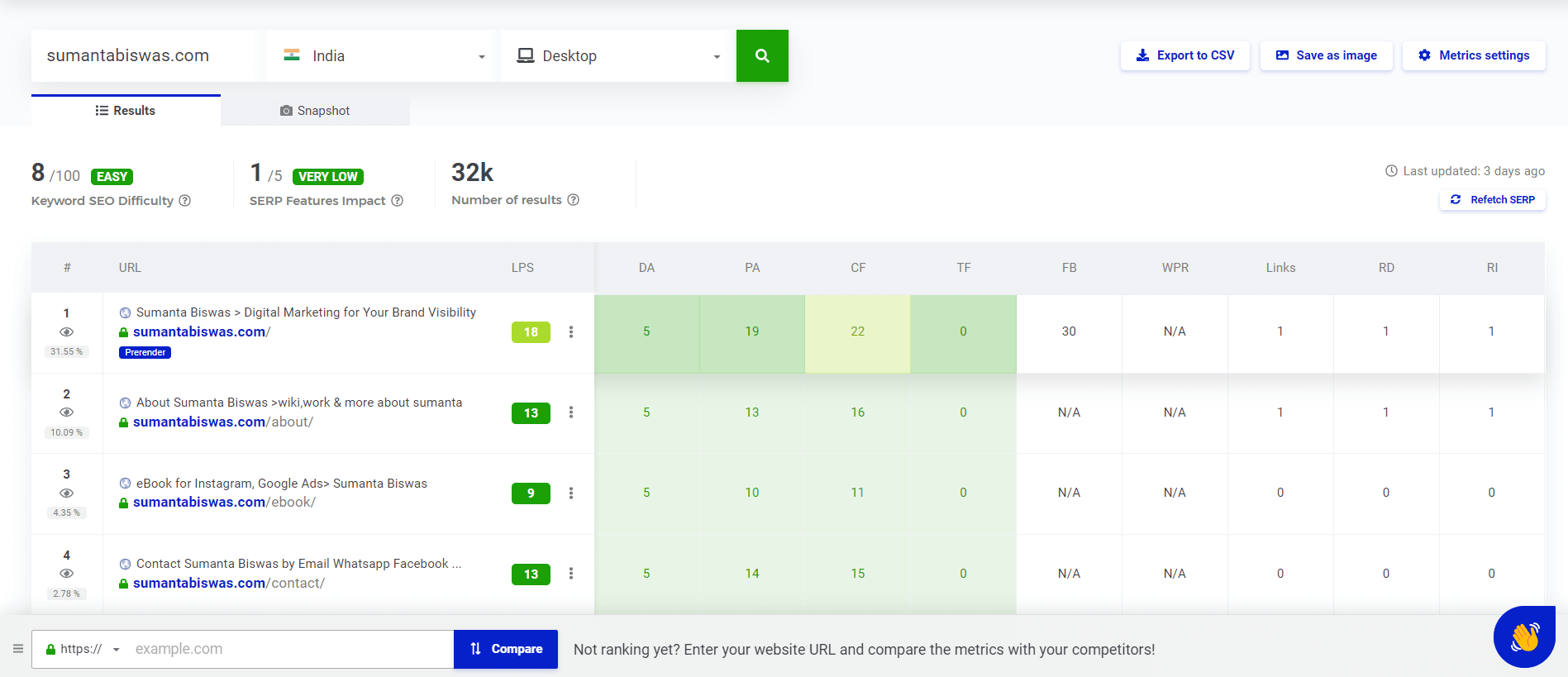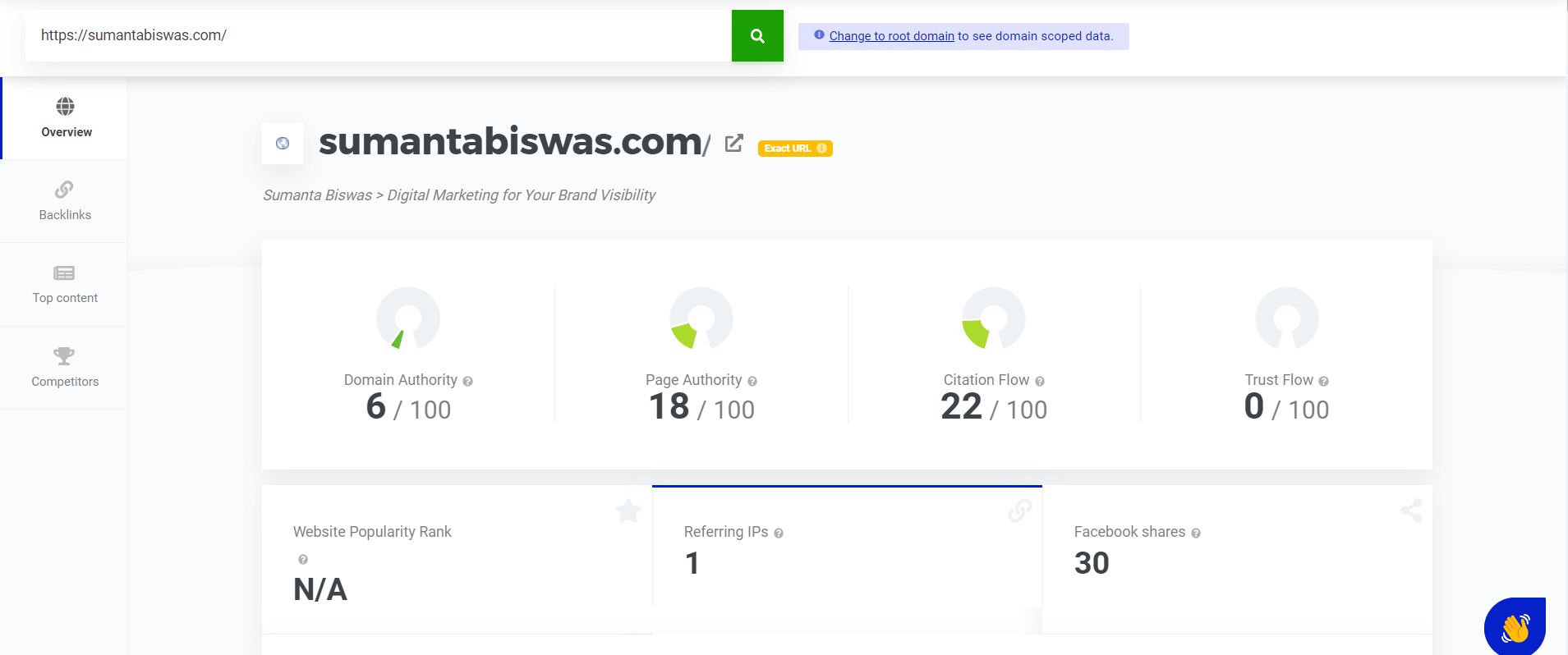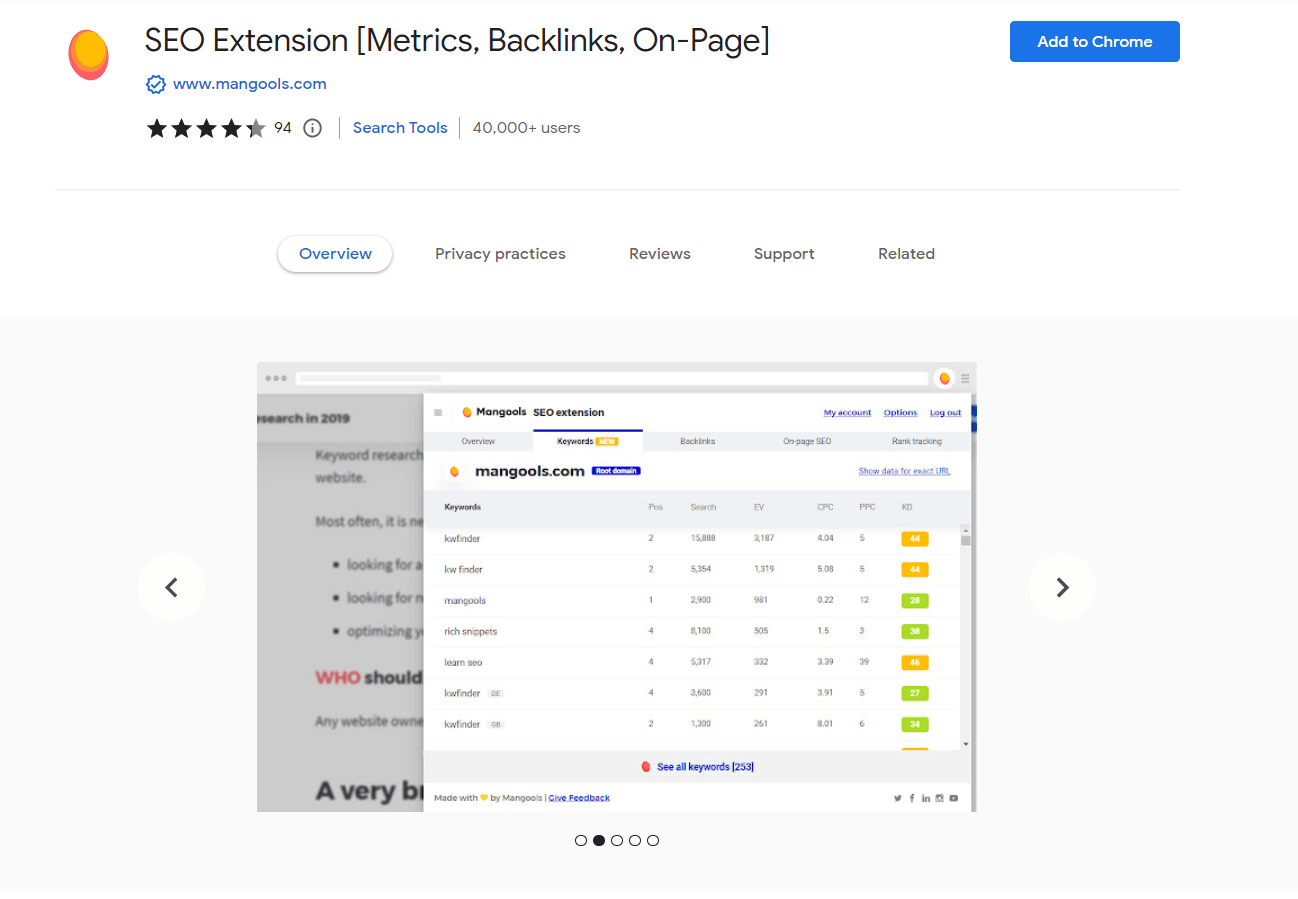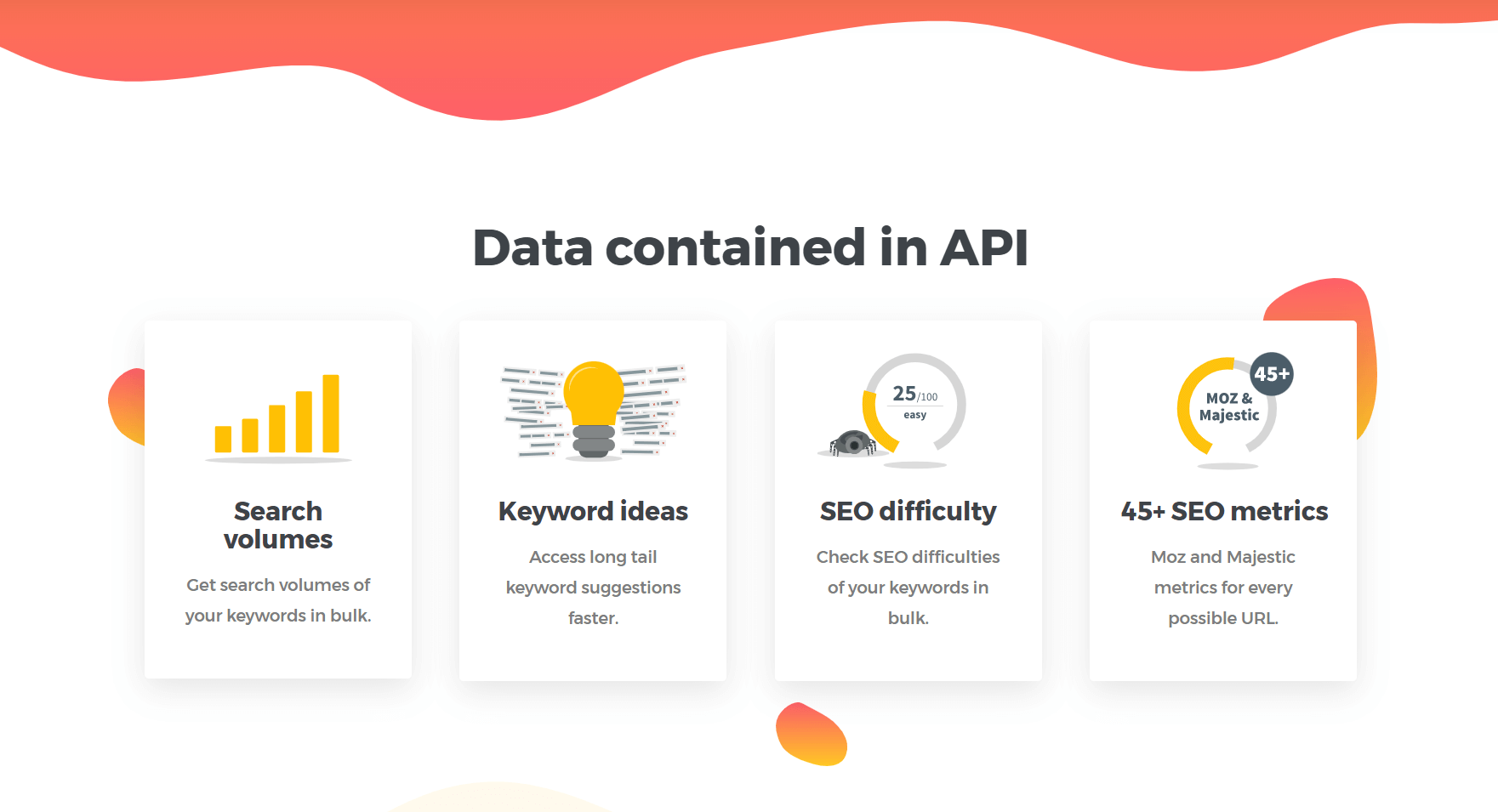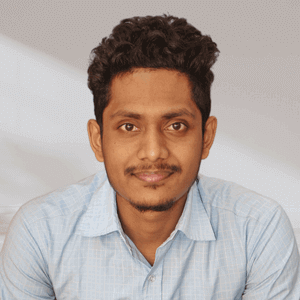Divi Theme Review: The Ultimate WordPress Theme and Visual Page Builder
Divi Theme is the Ultimate WordPress theme from Elegant Themes and is designed to help you get the most out of your website.
It’s also complete with an awesome drag-and-drop page builder that makes building an entire website easy as pie.
Here’s everything you need to know about Divi and why you should use it on your next website project.
Divi Features
This theme is responsive and resizable. Divi comes with over 40+ pre-made layouts, and an extensive library of over 200+ premium-quality layouts, so you can build your website without any hassle.
Elegantthemes includes the most advanced responsive design tools and options that exist in any other WordPress theme today.
It offers Auto Update, Easy Import and Export, Responsive Landing Pages, Contact Forms, Visual Editing, and Pre-made Templates to use.
Recently they introduce Divi Cloud, Where you can save your design, layouts, ect. Now All Divi users can store their designs at Divi Cloud for free up to 50 items and for more you can upgrade the cloud plan.
Also, they are trying to collaborate with divi user and their team in real-time and team members can access your products and services. Where the team or client can create API Key, and get Cloud and Premium Support at the same time.
You can manage all the permissions of your team as an admin or owner just by using some custom roles on your account dashboard.
Divi Theme Builder
It’s the perfect solution for everyone who wants an accessible way to design, manage, and update their content on WordPress.
Divi is used by top agencies and freelancers around the world, with thousands of five-star reviews from clients.
With every release, Elegant Themes offers new tools and features to keep Divi at the forefront of web design. And now, they introduce one of our most ambitious projects yet – The 3rd Generation Divi Theme Builder!
New Features Include Custom Design Settings for each individual module in your layout; Module Customizer; Multiple Type Layouts (e.g., Full Width or Boxed); Layout Preview Mode; Border Toolkit; UI Improvements.
Try this divi theme free options at elegantthemesdemo.com.
Divi Theme demo
Elegant Themes also offers a separate Divi Plugin that can be used to extend the theme’s functionality and provide a content builder.
This plugin is available for purchase separately, but you can also purchase it as part of the Divi Bundle, which includes both the theme and plugin together.
You can try divi demo for FREE on elegantthemesdemo.com
Pros and Cons
Pros-
- Value for Money
- Easy To Use
- 24/7 Support
- Documentation
- Integration
- High-Quality Templates
- Community Support
Cons-
- Not AMP Compatibility
- No Freemium
Divi Pricing
The Divi theme is available for everyone just at $89 per year. If you’re looking for more than just a theme but want everything that comes with it, I recommend you go with the full package at $249.
This value pack is at the divi builder plan, which includes lifetime access, unlimited token, support, updates, and future releases. I’m a lifetime member of divi, and satisfied with their support.
Divi Alternatives
Divi is a popular drag-and-drop page builder. It does not require any code or programming knowledge to use and it can create simple and complex one as well.
But there are some Divi Alternatives such as Elementor, Thrive, Astra.
In addition to its extensive library of over 200+ premium-quality layouts, this powerful theme also offers unlimited access to its live customizer tools—a user-friendly interface that lets you customize your site in real time.
These customizer tools allow users to make changes and preview them with just one click, so you don’t have to spend hours making adjustments.
Divi Help and Support
Divi has a strong support system for members with documentation, Facebook community, chat section with email integration with intercom.
They have more than 4860 blogs/articles of all Categories. The divi support Center fixes your problems very quickly and efficiently with their smart support team and gives you the solution within a few hours.
They find the best way to solve your website problems with alternatives easy as well.
See how fast the customer support team resolves my query.
Conclusion
If you’re looking for the ultimate WordPress theme and page builder, then look no further. Divi is an Elegant Themes product that is both powerful and easy to use.
With this theme, you can create responsive websites with ease and without any coding knowledge. If you’re a beginner or an experienced web developer, Divi is perfect for your needs to build your website.
What more……….?
With this theme, you’re getting everything you need to build responsive websites with no code necessary!